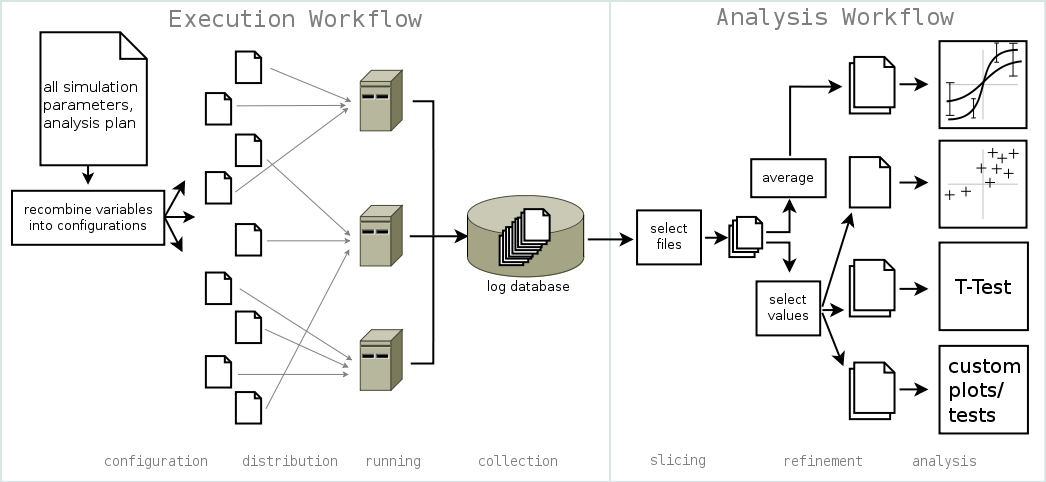The Workflows¶
StoSims workflow can be described as the concatenation of two smaller workflows: Simulations are first being executed and then analysed (see Figure below). Several sub-simulations can be described, with each of them performing one execution workflow and as many analysis workflows as needed.
We’ll describe both of them here in detail. If you really need to get started, head right over to How to get and install StoSim, How to use StoSim and Setting up a basic simulation.
Execution¶
The object of the execution workflow is one configuration, which is one of the possible combination of parameter settings. You describe your simulation to StoSim by listing all parameters and the possible settings for them. In addition, you point it to an executable which starts a run of her simulation. StoSim will create one configuration file for every possible combination of these settings.
For each configuration, StoSim will call the executable n times with each of these configuration files,
where n can be set by you as well. For every n, a fixed seed can be provided, to ensure reproducibility
of randomised results. In addition to the configuration file, the executable receives the name of a log file,
to write result data into. It is assumed that log data is numeric and in tabular form.
If you have several CPUs available (on possibly more than one computer), StoSim will distribute the configuration files among them, so that they will be running in parallel. When all runs have finished, all result files will be collected in one local folder. The control over the location and naming of log files makes the analysis workflow of StoSim possible, because it indexes all log files with the parameter settings under which they have been created.
It is possible to extend the ‘database’ of log files by repeating the execution workflow, adding more runs for a selectable subset of all configurations.
Analysis¶
The object of the analysis workflow are the logfiles created by the simulation. For one analysis, you’ll be interested in one column in the files.
To be analysed, the collected data is first sliced: you describe the runs which the analysis should represent by parameter settings. The resulting data subset is then refined: one or more values can be selected from each file in the sliced subset (e.g. maximal value of the column) or averages and standard deviations can be calculated.
The result is finally analysed graphically with Gnuplot or statistically with the Gnu R package. Out of the box, StoSim supports line plots with error bars and scatter plots (several analysis workflows can be conducted that each result in one plot on the same figure) and T-Tests. You can configure as many analyses as you need and it is possible to write custom gnuplot and R scripts and link them into the workflow.